Specflow is a fantastic framework for codifying your requirements. It allows writing human-readable scenarios which map to C# code. This, coupled with a browser automation tool like playwright, puppeteer, or selenium can create an incredibly powerful and versatile testing framework.
In this article, I’ll show you how to set up a basic test framework for the default MVC project (though the underlying principles apply to any .NET project really).
As a starting point, I've created a very simple MVC application (the default one from VS2019). It had the following structure:
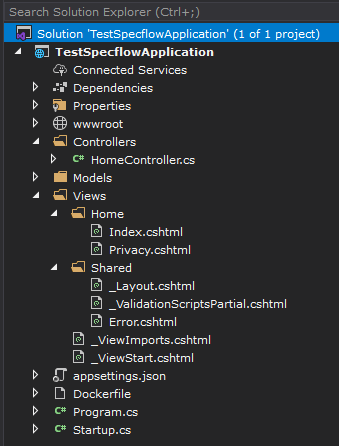
And looked like this:
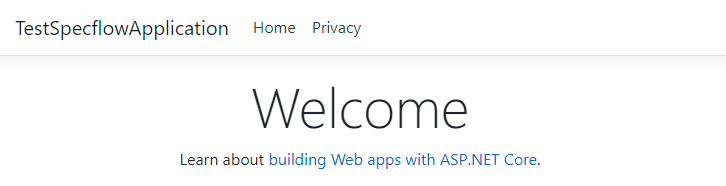
Then we'll need to setup a test project, that I have called TestSpecflowApplication.Test:
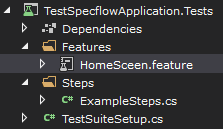
You will need the following NuGet packages installed in your project:
|
1 2 3 4 5 |
Microsoft.NET.Test.Sdk NUnit NUnit3TestAdapter SpecFlow.NUnit Microsoft.Playwright.NUnit |
For our testing, we'll need 3 files, the feature file with the SpecFlow test, the SpecFlow implementation behind each step, and the Kestrel server setup.
For our SpecFlow feature called HomeScreen.feature, will check for the Welcome header on the home page:
|
1 2 3 4 5 6 |
Feature: Home Screen Scenario: Client lands on the home screen and sees the welcome message Given I am a visitor When I enter the home page Then I should see the 'Welcome' header |
The next step is to tie the scenario steps to step definitions
|
1 2 3 4 5 6 7 8 9 10 11 12 13 14 15 16 17 18 19 20 21 22 23 24 25 26 27 28 29 |
[Binding] public class ExampleSteps { private IPage _page; [Given(@"I am a visitor")] public void GivenIAmAVisitor() { // left empty } [When(@"I enter the home page")] public async Task WhenIEnterTheHomePage() { var playwright = await Playwright.CreateAsync(); var browser = await playwright.Chromium.LaunchAsync(); _page = await browser.NewPageAsync(); await _page.GotoAsync("https://localhost:5001/"); } [Then(@"I should see the '(.*)' header")] public async Task ThenIShouldSeeTheHeader(string expectedHeader) { var header = await _page.QuerySelectorAsync("h1"); Assert.AreEqual(expectedHeader, await header.InnerTextAsync()); } } |
Finally, before we run any tests, we need to make sure Kestrel server is up and running:
|
1 2 3 4 5 6 7 8 9 10 11 12 13 14 15 16 17 18 19 20 21 22 23 24 25 26 27 28 29 30 |
[Binding] public class ExampleSteps { private IPage _page; [Given(@"I am a visitor")] public void GivenIAmAVisitor() { // left empty } [When(@"I enter the home page")] public async Task WhenIEnterTheHomePage() { var playwright = await Playwright.CreateAsync(); var browser = await playwright.Chromium.LaunchAsync(); _page = await browser.NewPageAsync(); await _page.GotoAsync("https://localhost:5001/"); } [Then(@"I should see the '(.*)' header")] public async Task ThenIShouldSeeTheHeader(string expectedHeader) { var header = await _page.QuerySelectorAsync("h1"); Assert.AreEqual(expectedHeader, await header.InnerTextAsync()); } } |
Fingers Crossed:
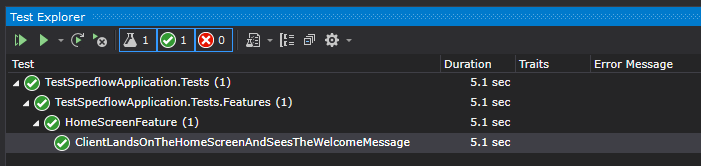
Conclusion
This is obviously a very simple example. The handling of Playwright was a little bit hacked, perhaps use it with BoDi dependency injection.
In this code, we also don't have a database. In memory DB could be an interesting use case here, but perhaps setting up a local instance of SQL db could go a long way, could be deleted afterwards.
The benefit of running the tests also could be docerized and don't interferrer with any production code.
There is a also the question of the environment (you want to run your tests against prod environment right?).

